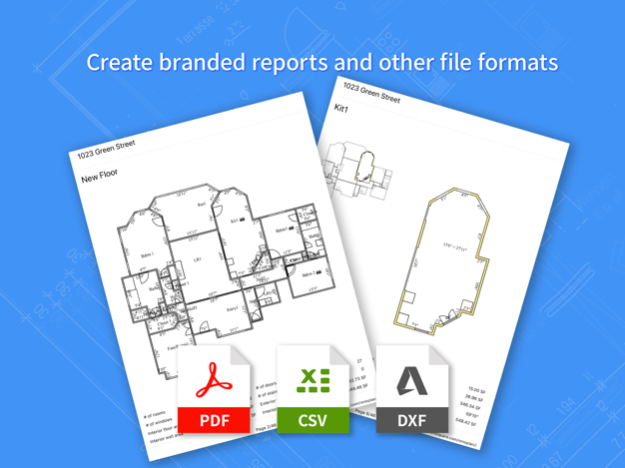RenoPlan - Floor Plan Creator 1.7.5
Free Version
Publisher Description
RenoPlan helps anyone -- whether home contractors, interior designers, sales reps, architects, DIYers -- to quickly and accurately measure residential homes or office buildings to create floor plans and project estimates. The app can handle just about measuring jobs, like room drawings, doors, windows, kitchen countertops/cabinets, tubs, and showers.
RenoPlan makes it easy for your renovation, remodeling and restoration projects. As you create your plan, the app automatically calculates floor, wall areas and perimeters of room areas so as to estimate product usages. This can mean big savings for your projects.
It is handy to create estimates and invoices with attached floor plan diagrams and photos, so professionals like contractors can win a job and get client signatures on the spot. And when the job is done, send an invoice to the client to get paid faster.
RenoPlan leverages your device's powerful AR (ARKit) and LiDAR capabilities to measure room in seconds, which will be very handy in the accuracy-insensitive scenarios.
For professional projects, RenoPlan is integrated with Leica Disto, Bosch, and DeWalt laser meters, capable of measuring room quickly and accurately. With the app, you can also markup and attach site measurements and photos, which can be included in a professional report.
Supported laser models:
- Leica Disto D1, D2, E7100i
- Bosch GLM 50C, 100C, 120C, 150C, 400C, 400CL
- DeWALT DW099S, DW0165S, DW0330S
- Moasure One (New)
Nov 28, 2023
Version 1.7.5
- Can measure rooms with the new standalone room scanning tool that utilizes the new LiDAR scanning technology
About RenoPlan - Floor Plan Creator
RenoPlan - Floor Plan Creator is a free app for iOS published in the Office Suites & Tools list of apps, part of Business.
The company that develops RenoPlan - Floor Plan Creator is Measure Square Corp.. The latest version released by its developer is 1.7.5.
To install RenoPlan - Floor Plan Creator on your iOS device, just click the green Continue To App button above to start the installation process. The app is listed on our website since 2023-11-28 and was downloaded 27 times. We have already checked if the download link is safe, however for your own protection we recommend that you scan the downloaded app with your antivirus. Your antivirus may detect the RenoPlan - Floor Plan Creator as malware if the download link is broken.
How to install RenoPlan - Floor Plan Creator on your iOS device:
- Click on the Continue To App button on our website. This will redirect you to the App Store.
- Once the RenoPlan - Floor Plan Creator is shown in the iTunes listing of your iOS device, you can start its download and installation. Tap on the GET button to the right of the app to start downloading it.
- If you are not logged-in the iOS appstore app, you'll be prompted for your your Apple ID and/or password.
- After RenoPlan - Floor Plan Creator is downloaded, you'll see an INSTALL button to the right. Tap on it to start the actual installation of the iOS app.
- Once installation is finished you can tap on the OPEN button to start it. Its icon will also be added to your device home screen.